-
Interface Summary Interface Description NlsArgumentParser NlsBundle This is the marker interface for all "resource-bundles" for this native language support.NlsBundleFactory NlsBundleWithLookup NlsFormatter<O> This is the interface for a formatter of an arbitrary object in a localized way.NlsFormatterManager This is the interface for a manager ofNlsFormatters.NlsFormatterPlugin<O> This interface extendsNlsFormatterwith the methods required to register this automatically as plugin viainjection.NlsLocalizer This is the interface for a localizer that simplifies the localization of messages viaNlsMessages.NlsMessage This is the interface for an internationalized message.NlsMessageFactory This is the interface for a factory used to create instances ofNlsMessage.NlsMessageFormatter This is the interface for a formatter of a message-text.NlsMessageFormatterFactory This is the interface to create anNlsFormatter.NlsMessageLookup This interface provides ageneric lookupof aNlsMessage.NlsObject This is the interface for an object with native language support.NlsResourceBundle This is an interface abstracts fromResourceBundleto support features likeNlsBundle.NlsResourceBundleRequestor This is the interface of a component torequestNlsResourceBundles.NlsResourceLocator NlsTemplate This interface represents the template for an internationalized text that can betranslatedto a givenLocale.NlsTemplateResolver This is the interface forresolvingNlsTemplatefor translating a text-message to aLocale-specific language. -
Class Summary Class Description NlsAccess This is a static accessor for central components supporting native language support (NLS).NlsArgument This class represents an argument of anNlsMessage. -
Annotation Types Summary Annotation Type Description NlsBundleKey NlsBundleMessage Thisrequiredannotation is used to define theinternationalized messagefor a method of anNlsBundleinterface.NlsBundleOptions This optional annotation is used to define a different name for anNlsBundleinterface.
Package net.sf.mmm.util.nls.api Description
NLS API
Applications that should be used by people all over the world need native language support (NLS). The developers task is the internationalization (i18n) where the application has to be written in a way that the code is (mostly) independent from locale-specific informations. This is a challenging task that affects many aspects like GUI-dialogs as well as all text-messages displayed to the end-user. The NLS provided here only addresses the internationalization of text-messages in a way that allows localization (l10n) to the users locale.The Problem
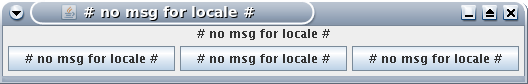
Java already comes with great i18n support. But IMHO there are some tiny peaces missing to complete the great puzzle
of NLS:
There is almost no support if an application needs NLS that is handling multiple users with different locales
concurrently (e.g. a web-application).
You will typically store your messages in a ResourceBundle. Now if you store the technical key of
the bundle in a message or exception the receiver needs the proper ResourceBundle to decode it or
he ends up with a cryptic message he can NOT understand (e.g. as illustrated by the screenshot).
On the other hand you need to know the locale of the receiver to do the l10n when creating the message or exception
with the proper text. This may lead to sick design such as static hacks. Also if you have to translate the text at
the creation of the message every receiver has to live with this language. Especially for logging this is a big
problem. An operator will be lost in space if he gets such logfiles:
[2000-01-31 23:59:00,000][ERROR][n.s.m.u.n.a.MasterService] The given value (256) has to be in the range from 0 to 100. [2000-01-31 23:59:01,000][WARN ][n.s.m.u.n.a.MasterService] Der Benutzername oder das Passwort sind ungültig. [2000-01-31 23:59:02,000][ERROR][n.s.m.u.n.a.MasterService] 文件不存在。 [2000-01-31 23:59:03,000][FATAL][n.s.m.u.n.a.MasterService] ข้อผิดพลาดที่ไม่คาดคิดได้เกิดขึ้น
The Solution
The solution is quite simple:We simply bundle the message in default language together with the separated dynamic arguments in one container object that is called
NlsMessage. For exceptions there is additional support via
NlsException and NlsRuntimeException.
Here is an example to clarify the idea of NlsMessage: The i18n message is
"Hi {name}! How are you?" and the dynamic argument is the users name e.g. "Lilli". Now if we store these informations
together we have all we need. To get the localized message we simply translate the i18n message to the proper
language and then fill in the arguments. If we can NOT translate we always have the message in default language which
is "Hi Lilli! How are you?". But how do we translate the i18n message without artificial intelligence? The answer is quite easy:
Recommended Approach: NlsBundle
The recommended approach is to create an
interface derived from NlsBundle. For each message you define a method that takes the
arguments to fill in and returns an NlsMessage. Via annotations you provide the
default message for each method.
package foo.bar; public interface NlsBundleFooBarRoot extendsFrom your code you now can do this:NlsBundle{ @NlsBundleMessage("Hi {name}! How are you?")NlsMessagemessageSayHi(@Named("name") String name); @NlsBundleMessage("Sorry. The login \"{login}\" is already in use. Please choose a different login.")NlsMessageerrorLoginInUse(@Named("login") String login); }
String userName = "Lilli";For the error message create an exception like this:NlsMessagemsg =NlsAccess.getBundleFactory().createBundle(NlsBundleFooBarRoot.class).messageSayHi(userName); String textDefault = msg.getLocalizedMessage()); String textDe = msg.getLocalizedMessage(Locale.GERMANY));
public class LoginAlreadyInUseException extendsFor further details seeNlsRuntimeException{ public LoginAlreadyInUseException(String usedLogin) { super(createBundle(NlsBundleFooBarRoot.class).errorLoginInUse(usedLogin)); } }
NlsBundle. For localization you can create property files with the translations of your NLS-bundle. E.g.
foo/bar/NlsBundleFooBar_de.properties with this content:
messageSayHi = Hallo {name}! Wie geht es Dir?
errorLoginInUse = Es tut uns leid. Das Login "{login}" ist bereits vergeben. Bitte wählen Sie ein anderes Login.
Unlike the Java defaults, here resource bundles are read in UTF-8 encoding and allow to use named parameters as
alternative to indexes what makes it easier for localizers. There are even more advanced features such as recursive
translation of arguments and choice format type. See NlsMessage for further details.
Also our solution supports specific environments such as GWT (google web toolkit) what makes it very interoperable.
In order to support you with creating and maintaining the localized properties, this solution also comes with the
net.sf.mmm.util.nls.base.ResourceBundleSynchronizer. The advantage is that also the bundle name and key are available in the
NlsMessage
and that this approach is GWT compatible when using mmm-util-gwt. However, there is still our legacy
approach.
Alternate Approach (legacy): AbstractResourceBundle
Simply create a
subclass of AbstractResourceBundle that declares public string constants:
package foo.bar;
public class FooBarResourceBundle extends AbstractResourceBundle {
public static final String MSG_SAY_HI = "Hi {name}! How are you?";
public static final String ERR_LOGIN_IN_USE = "Sorry. The login \"{login}\" is " +
"already in use. Please choose a different login.";
}
From your code you only need to create the NlsMessage using this
constants:
String userName = "Lilli";For the error message create an exception like this:NlsMessagemsg =NlsAccess.getFactory().create(FooBarResourceBundle.MSG_SAY_HI, "name", userName); String textDefault = msg.getLocalizedMessage()); String textDe = msg.getLocalizedMessage(Locale.GERMANY));
public class LoginAlreadyInUseException extends NlsRuntimeException {
public LoginAlreadyInUseException(String usedLogin) {
super(MyResourceBundle.ERR_LOGIN_IN_USE, toMap(KEY_NAME, usedLogin));
}
}
For the automatic reverse-lookup create the file META-INF/net.sf.mmm/nls-bundles with the fully qualified
name of your bundle-class (foo.bar.FooBarResourceBundle) as content. For localization you can create property files as described above in the recommended approach. In order to support you with creating and maintaining the localized properties, this solution also comes with the
net.sf.mmm.util.nls.base.ResourceBundleSynchronizer.
Conclusion
As we have seen the NLS provided here makes it very easy for developers to write and maintain internationalized code. While messages are created throughout the code they only need to be localized for the end-user in the client and at service-endpoints. Only at these places you need to figure out the users locale (seeUserSessionProvider).
- The
NlsMessageallows to store an internationalized message together with actual arguments to fill in. - The arguments can be arbitrary objects including
NlsMessages. - There are powerful ways to format these arguments including variable expressions for optional arguments or plural
forms. See
NlsMessagefor advanced examples. - In addition to numbered arguments that have been deprecated we also support named arguments. This makes maintenance of the messages a lot easier. Your localizers will love you for choosing this solution.
- Resource bundle properties are read in UTF-8 encoding making it easier for localizers as they do not have to escape characters to unicode number sequences.
- The localization (translation to native language) is easily performed by
NlsMessage.getLocalizedMessage(java.util.Locale). - For exceptions there is additional support via
NlsThrowable.